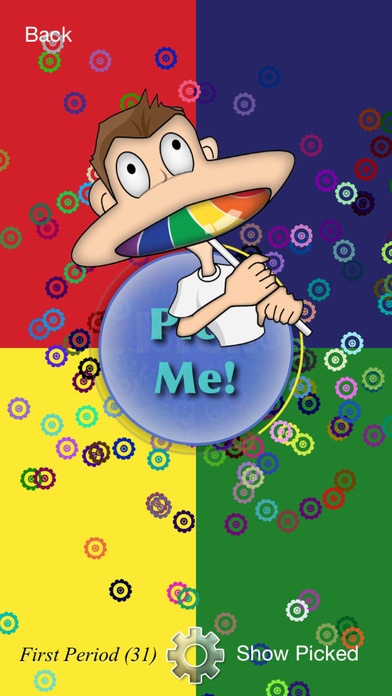Pick Me 2 1.3
Continue to app
Paid Version
Publisher Description
The New Pick Me 2 (formerly known as the App Pick-Me) The developers of Pick-Me and Pick Me 2 wish to thank all of you for purchasing our Apps. Your support and valuable input has helped make this new version possible. Pick-Me is now Pick Me 2 and it is completely rewritten in Apple s new programming language called Swift. Every line of code is new! Randomly pick people in a group of people you ve created in a consistent unbiased manner Randomly pick teams of people based on your criteria Set a specific photo for everyone in the group or let Pick Me 2 choose a random character upon selection A slew of new artwork Pick Me 2 now gives you the ability to contribute your own artwork for future versions Previous In-App purchases now come free with seven sample groups to start you out with this App s possibilities Import and Export Names now has file management Help videos available Pick Me 2 is much more intuitive to use than the old version with help messages that eventually disappear but with the option to bring them back again Ability to turn sound on or off Reset who has been chosen every time or after a number of times based on your choice Remember who has been chosen on teams or individuals between starting and stopping of Pick Me 2 Ability to temporarily exclude absent members in the group Pick Me 2 is very flexible allowing you to use random team names or not, allowing you to add or delete team names, allowing you to add or delete random character images, allowing your to set criteria for team selection, and more Pick Me 2 is especially popular with teachers but can be used by anyone, for example, to randomly choose who pays the dinner bill. The App gives the user the ability to guarantee that everyone in the group is called on or selected. There is plenty of research showing that the use of techniques which Pick Me 2 provides increases learning and engagement in the classroom. When students know they may be called upon by the teacher, they pay much better attention which leads to higher achievement. Students love the crazy characters in this App. Many teachers project this App in front of the class and get great engagement. But even when the novelty for the students dwindles, the teachers still love how Pick Me 2 helps them call on every student in a very consistent unbiased manner. But you always have the ability to bring in your own whacky character images to bring the novelty back. Pick Me 2 takes advantage of new features of the iOS operating system, including dynamic type (which allows the user to control the size of the font size), new user interface features like transparent windows and popup views on the iPhone previously only available on iPad, smooth user element animations, and more. Pick Me 2 easily lets you add people to multiple groups. You can add a specific photo for each user or let the App randomly select a character from it s editable library. You can add to the library of random characters getting pictures from any source you desire. You can also easily delete any system character from the library and bring them back at a future time. You can easily import a list of people into groups. It is now much more flexible than the previous version of Pick-Me. There is no need to name the file a specific name, call it whatever you want and email it to yourself, open in on the device that contains Pick Me 2 and then import it into any group. Export is also more flexible. This feature allows you to save your names in one group and then turn around and import them into another group. This is also a great way to backup your groups. Both import and export files also have file management that allows you to delete these files from within the App so they don t take up hard drive space. Months of time and effort has gone into the completely new version of Pick Me 2. We hope you enjoy it!
Requires iOS 8.1 or later. Compatible with iPhone, iPad, and iPod touch.
About Pick Me 2
Pick Me 2 is a paid app for iOS published in the Kids list of apps, part of Education.
The company that develops Pick Me 2 is John Anderson. The latest version released by its developer is 1.3.
To install Pick Me 2 on your iOS device, just click the green Continue To App button above to start the installation process. The app is listed on our website since 2015-04-22 and was downloaded 0 times. We have already checked if the download link is safe, however for your own protection we recommend that you scan the downloaded app with your antivirus. Your antivirus may detect the Pick Me 2 as malware if the download link is broken.
How to install Pick Me 2 on your iOS device:
- Click on the Continue To App button on our website. This will redirect you to the App Store.
- Once the Pick Me 2 is shown in the iTunes listing of your iOS device, you can start its download and installation. Tap on the GET button to the right of the app to start downloading it.
- If you are not logged-in the iOS appstore app, you'll be prompted for your your Apple ID and/or password.
- After Pick Me 2 is downloaded, you'll see an INSTALL button to the right. Tap on it to start the actual installation of the iOS app.
- Once installation is finished you can tap on the OPEN button to start it. Its icon will also be added to your device home screen.